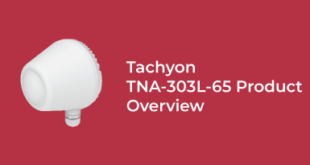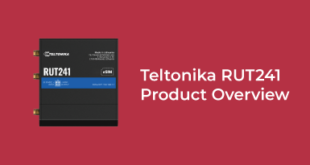UAP/USW Firmware Update 4.3.1.11178
Features:
[USW-PRO] Support static routesImprovements
[USW-Pro/USW-POE/USP-RPS] Update LCM firmware to add new status messages and fix PoE power checking.
[USW-Flex] Report total PoE budget.
[USW-Flex] Change max. PoE capability from AF to AT.
[USW-Pro] LCM firmware improvements.
[USW-Pro] Implement overheat and RPS power warnings ( LCM ).
[USW-Gen2] Update bootloader.
[USW-Gen2] Update bootloader: Enable LEDs before booting.
[USW] Improve crash reporting.
[UAPG3] Enable VHT160 for Japan.
[UAP-MTK] Throughput improvement.
[UAP-MTK] Refactor High Performance Device feature.
[UAP-MTK] Disable frequent TXBF updates for increased client compatibility.
[UAP-MTK] Improve wireless uplink background scanning.
[UAP] Re-architect static and dynamic VLAN support. *
[UAP] Refactor High Performance Devices.
[UAP] Implement ICMP RTT tracking.
[UAP] TCP Latency: Report N/A if no traffic.
[UAP] Improve ICMP latency tracking stability.
[UAP] Switch guest control to use ipset.
[UAP] Use AP MAC for Fast Transition packets.
[UAP] Add old IPW2200 cards to 2 GHz whitelist.
[ULTE] Improve on-screen graphics.
[ULTE] Update display.
[HW] Detect/report unstable processes.
[HW] Improve high memory usage reporting.
[HW] Improve Memory reporting.
[HW] Improve status LED patterns/tempo.
[HW] Send anonymous analytics to help developers improve the product. **
*Excluding UAP-nanoHD/IW-HD/FlexHD/BeaconHD
** See Notes On Analytics below
Bugfixes:
[US-8/16/24/48/###W/L2-PoE/16-XG/XG-6PoE/USW-Pro] Fix regression causing DHCP issues when using LACP.[US-8/16/24/48/L2-PoE/16-XG/XG-6PoE] Fix issue with SSDP packet forwarding when IGMP snooping is enabled.
[US-8/16/24/48/L2-PoE/16-XG/XG-6PoE] Fix stability issue with DHCP snooping.
[US-8/16/24/48/L2-PoE/16-XG/XG-6PoE] Fix issue with SFP autonegotation.
[US-8/16/24/48/###W/L2-PoE/16-XG/XG-6PoE/USW-Pro] Fix bugs causing DHCP issues over LACP.
[UIS-8-450W/USC-8] Fix management VLAN support.
[USW-POE] Fix PoE LED issue on 16 port model after soft reboot.
[USW-48-POE] Fix port mapping.
[USW-POE] Fix flow control command.
[USWG2] Resolve issue with loopback test.
[USW-Flex] Fix PoE off failure when powered by AF/AT.
[USW] Fix PHY capabilities instability.
[USW] Fix bug in SNMP.
[USW] Fix SFP28 Autonegotiation.
[USW] Fix MSCC snmp.
[UAP-BeaconHD] Factory reset device if Wireless Uplink is disabled on site.
[UAP-AC-IW] Fix multicast packet leaking security issue.
[IWHD] Fix invalid port parameters, port or cfg = NULL error when switch ports disabled.
[UAP-PRO] Fix wireless uplink static VLAN.
[UAP-MTK] Fix reported QBSS channel utilization for the 5GHz radio.
[UAP-MTK] Fix reported RSSI and noise floor.
[UAP-MTK] Fix stability issue.
[UAP-MTK] Fix issue with 0% Channel Utilization in QBSS Report.
[UAP-MTK] Fix issue when modifying High Performance Device feature.
[UAP-MTK] Fix multicast TX in congested 2.4 GHz environment.
[UAP-MTK] Stability improvements.
[UAP-G1] Improve probe response transmission.
[UAPG2/G3] Add Antigua and Barbuda country.
[UAPG3] Adjust environmental thresholds.
[UAPG3] Fix an issue with rate control handling which may trigger an assert.
[UAP-G3/MTK] Fix fast-roaming issues.
[UAP] Fix guest portal instability.
[UAP] Fix intermittent RADIUS COA failure.
[UAP] Improve Fast Roaming management bridge detection.
[UAP] Fix memory leak when using Auto-Optimize Network or High Performance Devices.
[UAP] Keep IPv6 enabled on dynamically created DVLAN interface.
[UAP] Fix multicast issue with DVLAN SSIDs and untagged Users.
[UAP] Fix configuration bug when DVLAN is disabled on SSID.
[UAP] Fix stability issue with ICMP tracking.
[UAP] Fix stability issue with WLAN schedules.
[UAP] Fix mgmt vlan bridging when using wireless uplink.
[UAP] Fix sticky DNS latency reporting.
[UAP] Fix TCP latency calculation.
[UAP] Route Fast Transition packets to proper bridge.
[UAP] Allow WEP clients to be on VLANs.
[UAP] Fix a crash which may occur during Guest Control provisioning.
[UAP] Fix bug with Connectivity Monitor so that it brings down WLANs when gateway is unreachable.
[UAP] Fix ICMP latency stability.
[UAP] Fix DVLAN if management VLAN is unspecified.
[UAP] Fix Fast roaming in DVLAN SSIDs.
[USP-RPS] Fix false alert for power delivery.
[USP-RPS] Add initial RPS information to LCM.
[ULTE] Add MSS clamping.
[ULTE] Fix Security issue if U-LTE has public WAN IP.
[ULTE] Fix intermittent LTE upgrade issue.
[HW] Don’t reboot if fwupdate fails.
[HW] Limit MAC addresses from being reported when analytics are enabled. **
[HW] Fix device disconnection after failed firmware download.
[HW] Fix system log encryption memory leak.
[HW] Slow frequency of internet ping after initial check.
[HW] Don’t resolve hostname unifi resolve to 127.0.0.1 when USG gets adopted.
Instructions:
All URLs use HTTPS. This assumes your device(s) are running 3.7.56 or later and that the device’s date is properly set. Please change URLs to HTTP for device(s) running earlier firmware or if the date is incorrect (e.g. if device can’t reach a NTP server).
You may start to see EVT_AP_RestartProc events in the controller log. If you see these, please report if there is anything specifically in your setup that triggers the events. The processes restarting is not new, but the reporting of the restarting is, and we are using these reports to clean up these issues.
US-XG-6POE upgrading from 4.0.2 or earlier will take a long time to upgrade. Don’t be surprised if your switch is unavailable for 5-10+ minutes as 4.0.3+ also updates the PoE firmware to improve PD compatibility.
UIS-8-450W upgrading from 4.0.33 and earlier will have their PoE firmware upgraded automatically to improve PD compatibility. That process will take a few minutes. PoE will be unavailable during the upgrade process.
USW-16/24-PoE running 4.0.44 cannot directly upgrade to firmware 4.0.60 or later. Please upgrade to THIS release first via custom upgrade and then you’ll be able to upgrade it to firmware 4.0.60+.
Any and all feedback is welcome, including lettings us know about successful device upgrades. When reporting an issue, please ensure that you include the following information:
Controller version.
Firmware version (previous and current).
Device model(s).
_________________________________________________
Notes On Analytics
The analytics framework of UniFi Networking products collects two types of analytics data: personal data and other data (described in detail here).
When we first added the controller option for enabling analytics in 5.12.35, personal data and other data were not separated, so the feature either collected both personal and other data, or no data at all. We learned from the previous roll-out of analytics reporting that, even though users want to contribute to making products better, they are rightfully concerned about data privacy and the impact that it may have on their own business. As a result, we have separated the reporting of personal and other data, so that we can continue collecting valuable statistics that improve our products while keeping identifiable data out of the picture.
As of today, we are in the process of updating the analytics feature in UniFi Networking products to report personal data and other data separately. Once the products are updated, they will behave this way:
If the controller option is enabled, analytics will send personal and other data.
If the controller option is disabled, analytics will send other data.
If the controller option is disabled and you use the custom config value, analytics will report no data.
In USW/UAP firmware 4.1.0 and newer, you can set the custom config value as follows:
Use config.properties in the controller (described here) and setting system.analytics.anonymous to disabled. For example:
config.system_cfg.1=system.analytics.anonymous=disabled
Since we are in the process of making the above update, some UniFi Network products still follow the initial behavior of not separating personal data from other data (in which case the controller will enable/disable analytics entirely), but these products will be updated in future releases.
 LinITX Blog Ubiquiti & MikroTik Wireless Networking Experts
LinITX Blog Ubiquiti & MikroTik Wireless Networking Experts