A WAP (Wireless Access Point) or more commonly referred to AP (Access Point) is a piece of networking hardware that creates a WLAN (Wireless Local Area Network), enabling WiFi compatible devices to connect to the main wired network. In a standard configuration, the AP would normally connect to a wired router, network switch or network hub via an Ethernet cable, enabling it to broadcast a WiFi signal within a designated area; any nearby WiFi compatible devices are then able to connect wirelessly to this new Local Area Network without the need to connect to the wired router (hub or switch).
Some of our customers already using range extenders or repeaters in their home WiFi network might be thinking: this sounds a lot like a range extender; and to an extent, they’d be correct. However, there are differences between a range extender in your home and Wireless Access Points that are more commonly found in larger commercial installs:
Wireless Access Points can easily handle 30-50 connected devices at any one time without much loss of throughput and broadcast their own WiFi channel, whereas a range extender or repeater designed for home use can usually only handle 10-15 connections, and re-transmits the WiFi signal on the same channel (effectively halving the throughput), offering an increasingly limited bandwidth with each newly connected device.
A range extender can increase the range of a weak WiFi signal and cover dead spots (in a small house), but it will struggle to do this efficiently the further away it gets from the main router; with an Access Point, you can connect directly to the router via Ethernet, broadcast a WiFi signal to a wider area on a different channel, then build onto this by adding more Access Points in your home or business premises, depending on how far the WiFi signal needs to travel and how many connected devices are in use.
For customers interested in affordable Home WiFi Access Points we can highly recommend the Ubiquiti UniFi AC Lite Access Point, which will comfortably handle up to 30 connected devices at a time, with a range of 10-30m in an open-plan house, 5-10m with walls in the way (50-100m open air, straight line of sight), or for installs where there might be more than 30 devices connected, we can recommend the UniFi UAC AC Pro Access Point, which can comfortably handle up to 50 devices with the same broadcast range.
 LinITX Blog Ubiquiti & MikroTik Wireless Networking Experts
LinITX Blog Ubiquiti & MikroTik Wireless Networking Experts




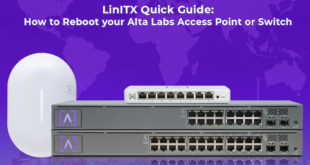
What about mesh networks like Google Home or Ubiquiti’s own, how do they compare to extenders & APs?
Good question – Mesh networks like the Ubiquiti AmpliFi HD Home Mesh WiFi generally use separate radios to connect between units, which will give better performance than extenders, but not as good as wired access points. We will probably write a blog post on the benefits of Home Mesh WiFi Networks at some point in the future.