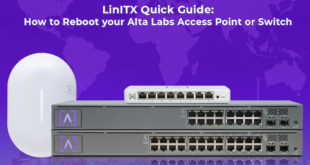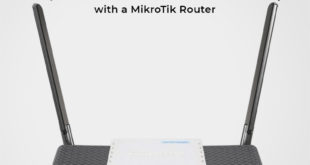TP-Link adds a new licence to their Omada networking System. The new Essentials licence is free, this makes deploying and using the Omada networking system even easier than before. Zero cost and Zero extra hardware. The Essentials licence covers Omada Access Points, switches and gateways/routers and enables simple centralised network …
Read More »New Training Course – UniFi Routing, Switching & Cybersecurity Admin (URSCA)
Earn recognition for your proficiency in Ubiquiti products with Ubiquiti Adademy’s certification programme. LinITX are proud to announce training dates for the brand new URSCA training course from Ubiquiti This course is being delivered by LinITX’s in-house Ubiquiti Certified Trainer Jono Thompson. Click here for Dates and booking for UniFi …
Read More »Quick Guide: How to configure SSH on your Alta Labs Access Point / Switch
Setting Up SSH on Alta Labs Access Points and Switches Are you looking to SSH into your Alta Labs device and tinker deeper? In this blog post, we’ll show you how to set up SSH for an Alta Labs Access Point or Switch. With our step-by-step guide, you’ll be able …
Read More »LinITX Guide: How to Update the MikroTik LTE Modem Firmware with a Local File
After receiving questions from customers wanting to know how to update their MikroTik’s LTE Modem Firmware locally rather than through MikroTik’s FOTA (Firmware Over the Air), LinITX decided to write this guide to help customers try and update their LTE modem firmware themselves. WARNING: Please note that LinITX assumes no …
Read More »Quick Guide: How to Reboot your Alta Labs Access Point / Switch
The Secret Reboot Button for your Alta Labs Network Device If you find yourself in need of a way to reboot any of your Alta Labs network devices, the Alta Labs Management Portal has now got the functionality to restart your devices. This guide applies to all of their products …
Read More »Alta Labs: Redefining Network Management with AltaPass
AltaPass – A Powerful Single Wireless Network SSID Alta Labs is transforming the landscape of network configuration and management. Alta’s breakthrough technology, AltaPass, distinguishes them from the competition, especially when compared to the traditional Private Pre-Shared Key (PPSK) approach. So, what sets AltaPass apart? At its core, AltaPass is an …
Read More »How to Solve Rogue DHCP Servers with DHCP Snooping (using Mikrotik RouterOS)
Have you noticed unknown IP addresses on your office network? The team at LinITX.com have received a few questions about this, and one main culprit is the “Rogue DHCP” server, which can wreak havoc on your network. A quick overview of a DHCP server is: The DHCP server is paramount …
Read More »How to Eliminate WiFi Dead Spots with a MikroTik Router (Repeater Setting)
Do you have WiFi dead spots in your home or business? Are you looking for alternative options to hardwiring an additional access point? If you have one already, you can connect your Mikrotik router wirelessly to an upstream router, this enables users to eliminate WiFi dead spots with the Mikrotik …
Read More »Alta Labs Access Points – Basic Set Up + Optimisation
Quick Guide to Setting up the Alta Labs AP6 and AP6 Pro Access Points At LinITX.com, we always strive to keep our customers informed about the latest technical tips and information. Our previous LinITX Quick Guides for other networking products have proven very popular, so we though we’d write another! …
Read More »How to Guide: Ubiquiti UniFi L3 SSH Connection and Adoption
Regular UniFi adoption is preformed over Layer 2. L2 adoption on UniFi (where the devices and UniFi Network application are on the same network) uses self discovery, any locally-available, unmanaged UniFi Devices will appear as “Pending Adoption” in the UniFi Network application itself (in the Devices section). This is the most …
Read More » LinITX Blog Ubiquiti & MikroTik Wireless Networking Experts
LinITX Blog Ubiquiti & MikroTik Wireless Networking Experts