There has been an ever growing amount of press similar to this most recent blog about security vulnerabilities being found in RouterOS.
What can we do to protect ourselves?
Do we need to constantly upgrade all the time and be worried about what is going to be discovered next, while our attention is distracted?
The answer is actually quite simple:
Stop leaving your router management ports to be accessible from the whole world!
We have production routers running MikroTik RouterOS running v4 software with public IP addresses. Do they have major security vulnerabilities? Sure they do!
Have any of them ever been hacked or compromised? Not once. Ever. So how can this be possible if they have never been upgraded to the very latest fixed versions to ensure these routers cannot be exploited?
Because the operating system may be vulnerable, however the router is not due to them having a correctly configured firewall and a security policy that forbids any access to any management and VPN ports from insecure sources.
If you want us to perform a free security audit of one of your routers, give our technical team a call on 01449 724255 or email the team and we’ll be happy to help.
LinITX stock a wide variety of MikroTik home and office routers alongside more advanced Cloud Core Routers, which we provide full technical support for. Not only do you get competitive prices and next day delivery, but also the peace of mind that we have advanced technical knowledge of all the devices we sell.
 LinITX Blog Ubiquiti & MikroTik Wireless Networking Experts
LinITX Blog Ubiquiti & MikroTik Wireless Networking Experts




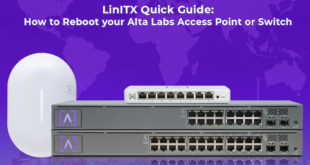
Hey,
Start by upgrading your RouterOS version. Some older releases have had certain weaknesses, that have been fixed. Keep your device up to date, to be sure it is secure. Click “check for updates” in Winbox, to upgrade. We suggest you to follow announcements on our security announcement blog to be informed about any new security issues.