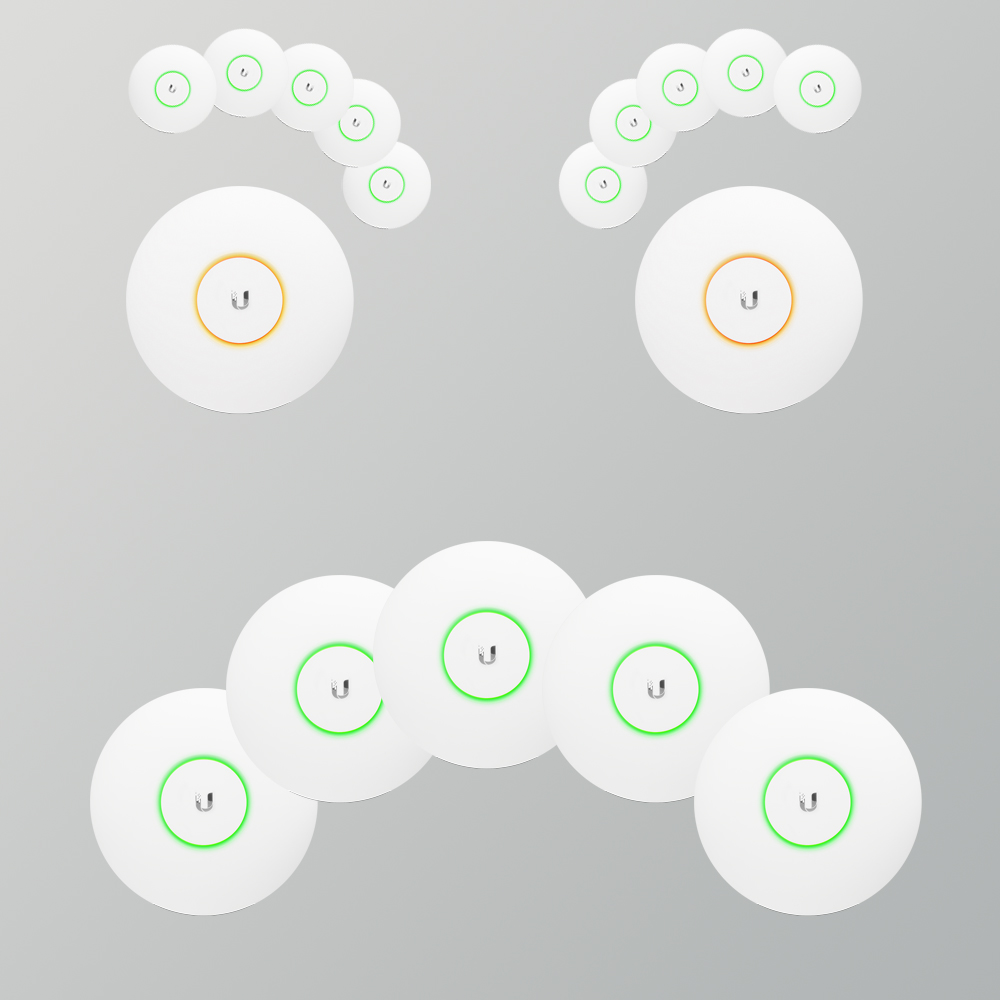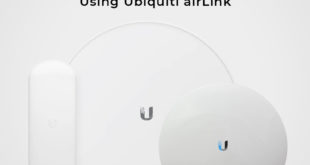The UniFi UAP AC PRO access point is one of Ubiquiti’s flagship APs – it offers 3×3 AC1750 antennas, as well as two switched Gigabit Ethernet ports. The UniFi AC Pro access point (and all of the UniFi AP range) is controlled and managed by the UniFi Network Controller Software, …
Read More »Recent Posts
Help! My UAP Will Not Adopt / Upgrade!
One of the most common troubleshooting questions we get asked at LinITX, often involves customers wondering why their original UAP/UAP-LR/UAP-PRO “will not work”. Whether this is a problem with adopting, upgrading or applying settings to an existing network, it’s normally solved by ensuring your UniFi Network Controller Software is …
Read More »Ubiquiti AmpliFi Alien – WiFi 6 Gigabit Mesh Router – Product Info & Specifications
Something out of this world just happened at the LinITX offices this morning. We’ve just seen something strange hovering in our cloudy Suffolk skyline, many of our staff thought they’d seen a UFO, but it soon became clear it was the new AmpliFi Alien Gigabit WiFi 6 Gigabit Router. An …
Read More »-
Why do I need a UniFi Cloud gateway?
Why do I need a UniFi Cloud Gateway? UniFi Cloud Gateways are UniFi consoles which …
Read More » -
Ubiquiti UniFi U7-Pro Max WiFi 7 Access Point
-
Ubiquiti UniFi USW-Ultra Network Switch – Overview
-
Ubiquiti UniFi UX Express Gateway Access Point Router – Overview
-
Ubiquiti UniFi Ultra “Swiss Army Knife” Access Point – Overview
-
LinITX Guide: How to Update the MikroTik LTE Modem Firmware with a Local File
After receiving questions from customers wanting to know how to update their MikroTik’s LTE Modem …
Read More » -
MikroTik Default Password – Hidden Pull-Out Tab – hAP AX3 & LHGG LTE18 Kit
-
Best Products for Rural Broadband & Internet Services in Remote Areas – MikroTik LTE
-
Why do I need a UniFi Cloud gateway?
Why do I need a UniFi Cloud Gateway? UniFi Cloud Gateways are UniFi consoles which …
Read More » -
Quick Guide: How to configure SSH on your Alta Labs Access Point / Switch
-
Parental Controls – Creating a Child-Friendly Wireless Network with Alta Labs
-
LinITX Guide: How to Update the MikroTik LTE Modem Firmware with a Local File
After receiving questions from customers wanting to know how to update their MikroTik’s LTE Modem …
Read More » -
MikroTik Default Password – Hidden Pull-Out Tab – hAP AX3 & LHGG LTE18 Kit
-
Best Products for Rural Broadband & Internet Services in Remote Areas – MikroTik LTE
-
Coming Soon… MikroTik RB5009UPr+S+IN Heavy-Duty Router
-
New Product: MikroTik CubeSA 60Pro ac 60GHz Sector Antenna
-
TP-Link Omada Cloud Free Essentials Licence
TP-Link adds a new licence to their Omada networking System. The new Essentials licence is …
Read More » -
New Training Course – UniFi Routing, Switching & Cybersecurity Admin (URSCA)
-
Quick Guide: How to configure SSH on your Alta Labs Access Point / Switch
-
LinITX Guide: How to Update the MikroTik LTE Modem Firmware with a Local File
-
Quick Guide: How to Reboot your Alta Labs Access Point / Switch
-
Why do I need a UniFi Cloud gateway?
Why do I need a UniFi Cloud Gateway? UniFi Cloud Gateways are UniFi consoles which …
Read More » -
Ubiquiti UniFi U7-Pro Max WiFi 7 Access Point
-
Ubiquiti UniFi USW-Ultra Network Switch – Overview
-
Ubiquiti UniFi UX Express Gateway Access Point Router – Overview
-
Ubiquiti UniFi Ultra “Swiss Army Knife” Access Point – Overview
-
How to Model Wireless PTP Links Using Ubiquiti airLink
Need to know if a link distance is possible? Want to get an idea of …
Read More » -
What is WiFi 6E?
-
Why Bother with WiFi Site Surveys?
-
Is There Rain Fade on 60GHz Wireless Signals?
-
What is a Wireless Mesh WiFi Network?
 LinITX Blog Ubiquiti & MikroTik Wireless Networking Experts
LinITX Blog Ubiquiti & MikroTik Wireless Networking Experts